
Free demo of the e-Invoices Online service
The e-Invoices Online demo is a free way to try out the complete e-invoicing service. For a quick presentation of our demo version, you can watch this short video and see how easy it is to create an e-invoice.
See how you can create an e-invoice in 20 seconds:
Try the e-Invoices Online e-invoicing demo for free, without registration
e-Invoices Online offers free use of the e-invoicing program through the demo version. You can access to see the features included in the demo and how it works. If you want to try the demo, you can do so immediately, for free and without the need for registration.
What is the e-Invoices Online demo?
The demo version is a fully functional version of the real e-Invoices Online solution. It allows you to experience the benefits of the e-Invoices Online service firsthand without having to purchase the service beforehand. Experience the advantages of e-invoicing provided by e-Invoices Online so that you can feel secure relying on us for your e-invoicing needs.
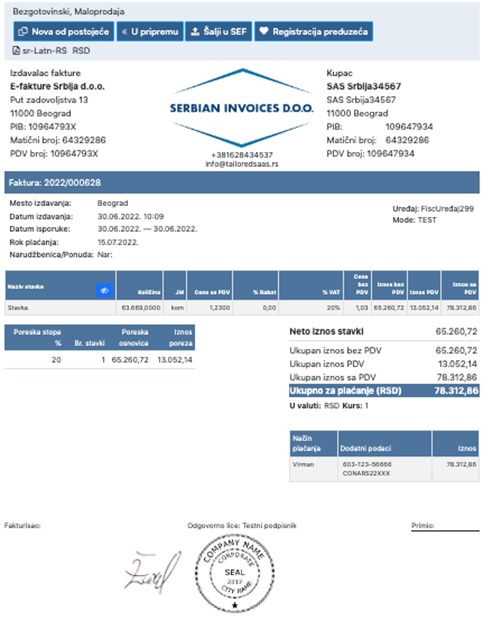
Features of the e-invoicing demo version
While designing our software, we had users in mind. It is easy to use and does not require much time for creating and sending e-invoices. Our demo version allows you to try out many features of the e-Invoices Online service.
First of all, we have a user-friendly UI tailored to the needs of invoice users, developed over years of user feedback. The intuitive interface provides clear control of all important invoice information and easy transitions between creating, sending, and receiving e-invoices.
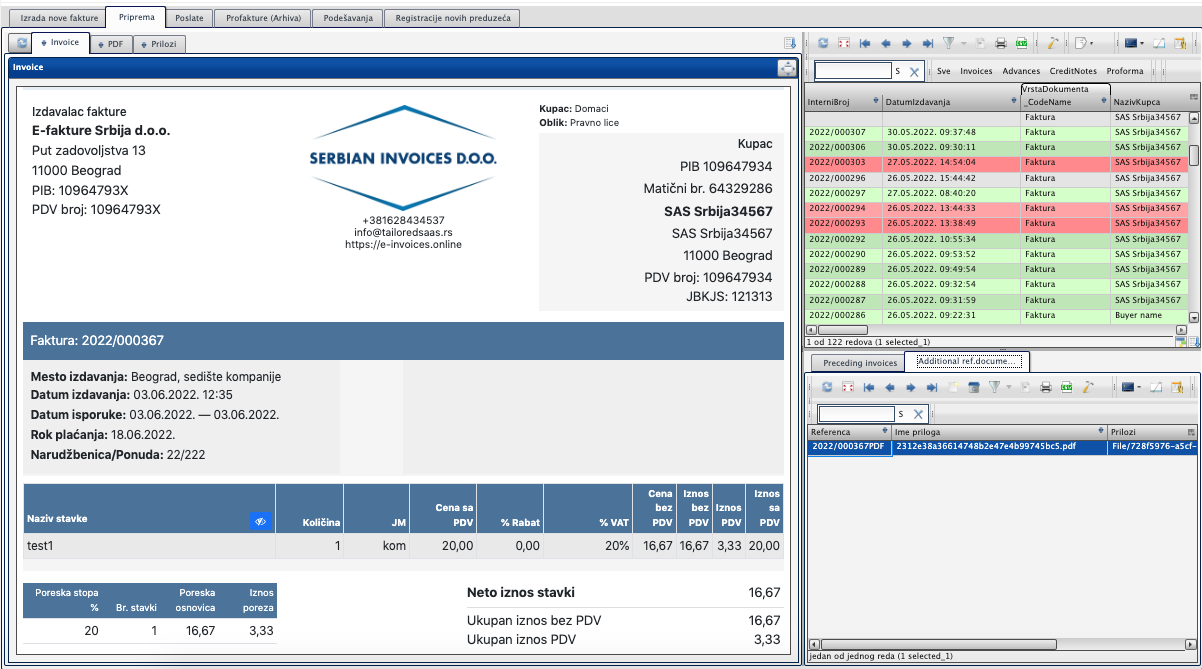
Creating e-invoices is very easy due to the ability to simply fill in some invoice information and automatic VAT calculations. Our single-page invoice layout allows you to create e-invoices faster than with other e-invoicing services where you have to go through many details.
With our e-invoice demo, you can create real e-invoices, ready for sending. e-Invoices Online also ensures compliance with e-invoicing laws by clearly indicating whether the e-invoice is filled in correctly or not. Overall, e-Invoices Online gives you easy control over e-invoicing, making your work much more efficient. Using the e-invoicing demo version is the best way to see how you can use e-invoicing as a benefit for your business.
Steps to use the electronic invoice demo
- Access the demo
- You can find our demo in the upper right corner of our website e-invoices.online.
- From there, you can simply enter and start using the e-invoicing demo version. There is no need to register, and using the demo is free. Feel free to use the demo as much as you want, as there is no limit to it.
- Select a demo account to use
- There are 2 demos that you can try. The first one shows how to use our e-invoice issuing service, while the second one shows the e-invoice receiving service itself. You can try both demos as you wish.
- Familiarize yourself with the program
- After accessing the electronic invoice demo, take some time to familiarize yourself with the layout and arrangement.
- Above, you have different fields that separate parts of the e-invoicing process. From creation to viewing, then sending, and where e-invoices end up, in the archive.
- Create an e-invoice
- To create an e-invoice, go to the 'Create New Invoice' tab and enter your invoice details. The data entry fields are clearly marked, so filling in invoices from top to bottom is very easy.
- You can customize the e-invoice to your liking by selecting the appropriate VAT standards, items, and payment details.
- After entering the necessary information, you can save the e-invoice submission by clicking the buttons at the top of the e-invoice.
- Saved e-invoices
- You can see saved e-invoices in the 'Drafts' tab. When confirmed, the e-invoice will be ready for sending in SEF.
- Below the first row of tabs, you will find another place where you can view and download different formats of e-invoices and their attachments.
- Received e-invoices
- To see what receiving an e-invoice would look like, you can use the second demo for 'Received Invoices.' There, you can see a list of received e-invoices with corresponding attachments or download received e-invoices as PDFs.
Start and check the e-invoicing demo version!
Why not try the e-invoice demo? It's free and you can test it without any obligations. Plus, it's a great way to see if our product is right for you. Give it a try for a few days and see how e-invoicing can simplify your business! Experience the benefits of the e-Invoices Online service.
If you have any questions about our e-invoicing software or the demo version, please don't hesitate to contact us. We're happy to assist!
Thank you for considering e-Invoices Online as your e-invoicing provider. We hope to collaborate with you soon.
For all technical details, situations, and general information regarding e-invoices, please refer to the list of frequently asked questions and answers.





